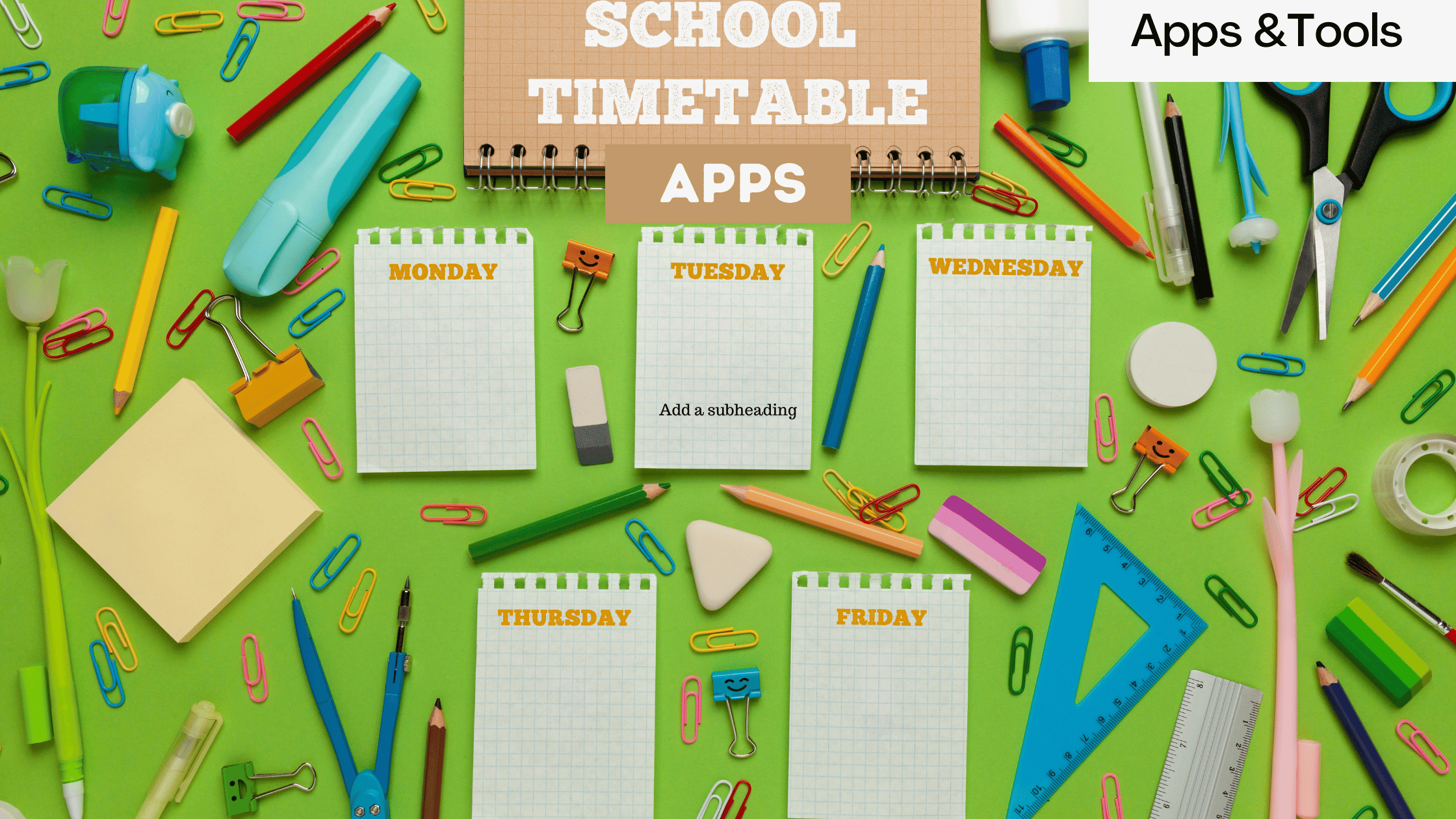Scheduling has the power to complete your tasks on time. If you schedule your work in advance, you can expect profitability in the future. School time table can significantly benefit your students, instructors, and staff members. By just looking at a schedule, your employees, teacher, and students may immediately ascertain the duration and nature of the task and try to complete them in time.
But creating a timetable is also a time taking task. Whether it is a teacher or student, whoever makes a timetable has to invest their time in creating it. But as the digital and technical revolution paced up, software and tools are available in the market.
In this blog, we will talk about the school time table apps that help educators to schedule their tasks and give maximum results.
Let’s check them out..!!
Read more: Guide to get started with AR and VR in your classroom
Best Apps for School Timetable
1. Apptavi

If you are bored or frustrated with repetitive tasks, Apptavi is the one-stop solution for you. It is one of the excellent software for school timetables that helps educators to reduce their amount of work. Educators specially develop it for educators to make them stress-free and think ahead of time.
Pros:
- Reduce or rectify the repetitive tasks.
- Help to create a practical timetable for the classroom.
- Because educators developed it for educators, it is current and includes everything a teacher needs to make effective schedules.
- A free trial is available.
Cons:
- Its advanced version needs time to set up.
- A bit pricey for educators.
2. Omniscol

The omniscol timetable tool is perfect for teachers, professors, or trainers with a long list of tasks to manage. This tool can generate timetable blueprints for a wide variety of organizational contexts. When developing schedules, the intuitive user interface will simplify your complex tasks and save you a lot of time.
Pros:
- Extremely simple to operate.
- A free trial is available.
- Useful for elementary, secondary, and higher institutions.
- Controlling constraints.
Cons:
- There is no support for blocking the schedule.
- Expensive for classrooms.
3. SchoolBooking

If you are looking for software that makes everything simple to organize and manage your classroom, resources, and time, you must try SchoolBooking. It is a fantastic program for managing classrooms, resources, and lessons. SchoolBooking gives its users the power to create thousands of schedules every day from all around the world.
Pros:
- It is simple to use.
- It can be used in several contexts.
- Provide regular updates.
- It can be accessed from any device.
Cons:
- A bit expensive.
- It requires an internet connection whenever you use it.
4. Edutimer

For educators looking for a low-maintenance schedule creation tool, Edutimer is an ideal option out there. You need to insert your details in this school time table app, and the optimal schedule will be ready for you within minutes.
Pros:
- Incredibly simple to employ.
- No more effort is required to use it.
- Offers a free trial version.
Cons:
- Expensive.
- At this time, it is only accessible via computer.
5. Timelabs Professional
Timelabs Professional is another masterpiece for managing your daily tasks out there. It is best for long-term planning and scheduling of courses. This timetabling software will assist you in managing and organizing your daily, weekly, and yearly responsibilities in the classroom.
Pros:
- Affordable.
- Functional and aesthetically pleasing user interface.
- Useful in a wide range of contexts.
- Easily accessible from both desktop and mobile devices.
Cons:
- Learning Timelabs Professional will be challenging for new educators or freshers.
- Task management is a bit complex; users must spend more time teaching the technicality.
6. Skolaris

If you are an educator with many creative ideas and want to schedule them for your students, then only some can replace Skolaris. As long as you are willing to put in the effort to view the tutorial video, this software can produce imaginative versions of any schedule you can imagine. With this software, you will be provided with the most effective solution possible for the requirements of your classroom.
Pros:
- Affordable.
- Easy to use.
- It comes with a video to make you understand it better.
Cons:
- There is no free trial.
- You are required to spend some time watching an instructional video.
7. Tes Timetable
Tes Timetable is the finest option for instructors who want to create the ideal schedule for their classroom. The team of Edval devised the Tes Timetable scheduling software to organize the school timetables effectively. It is based on a robust algorithm that can scan 30,000 distinct timetables in seconds.
Pros:
- It helps the instructors manage their time more effectively.
- Enhances the operations and timetables of the school.
- The perfect timetable software for cost saving.
- It can produce even the most challenging and complex schedules.
Cons:
- No free trial.
- A bit challenging for new users.
8. Prime Timetable
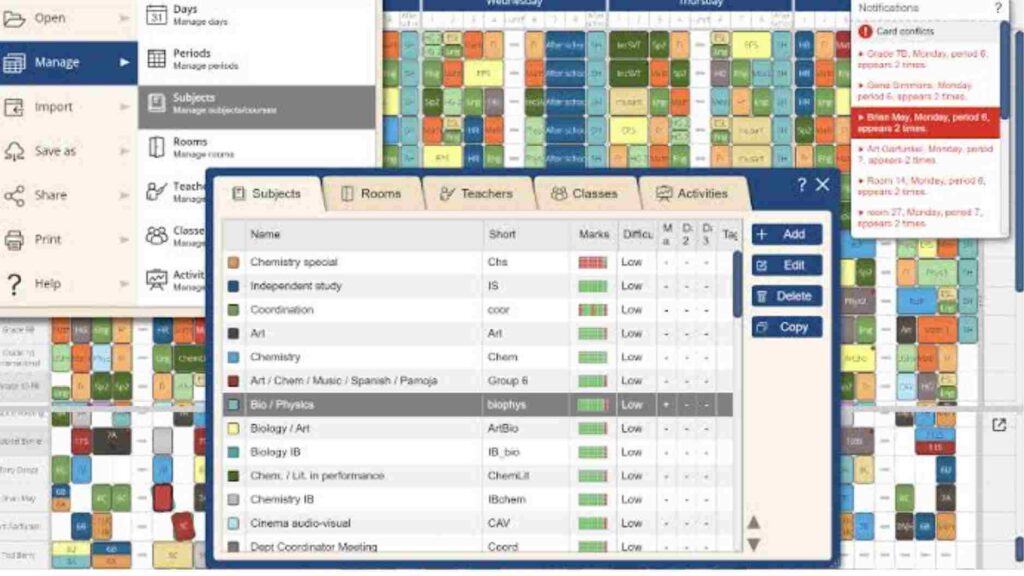
The last and the most powerful timetable software on our list is Prime Timetable. It is one of the most effective school scheduling software on the market. It helps educators to design both automated and manual schedules for their classrooms. Its accessibility and simplicity to use make it famous in over one hundred different nations all over the world.
It is a perfect solution for those educators who want a straightforward and speedy method for creating a class schedule. To start using it, you need to log in to a computer, mobile device, or tablet; after that, you will find everything streamlined.
Pros:
- Very common and straightforward to use.
- You can use it in both online and offline formats.
- Compatible with every technique and device.
- It can be used to make schedules for any occasion or environment you can think of.
Cons:
- A bit pricey for some educators.
- Potentially challenging for those who are just starting.
- Before getting started, you need to view a few different videos.
Step-by-Step Process to Create a School Timetable Using an App for Schools
Step 1: Select the Right Timetable App
The first step is to choose an app that best suits the requirements of your school. Every software has different capabilities, such as the ability to control teacher availability and make sure no classroom is scheduled twice. Apps like Skolaris and Prime Timetable work well with American educational systems in US schools.
Step 2: Enter School Data
Provide all pertinent data, including subjects taught, number of periods per week for each subject, availability of teachers, and availability of classrooms. Numerous tools, such as TesTimetable and Edutimer, make it simple to upload data using CSV files, which saves time and helps to prevent errors in manual input.
Step 3: Specify the Limitations on Scheduling
Decide on the length of the periods, the time slots, and the break times for your schedule. For example, in Timelabs Professional, you can specify teachers’ availability and any preferences for particular periods of the day (like morning slots for subjects requiring more concentration).
Step 4: Auto-Generate the Timetable
Once your data is set, you can use the app’s automatic scheduling feature to generate a timetable. Schoolbooking and Apptavi offer advanced algorithms to ensure that all teachers and classrooms are optimally assigned without conflicts.
Step 5: Review and Edit
After the timetable is auto-generated, review it for any potential issues or conflicts. Apps like Omniscol offer a user-friendly interface where you can easily drag and drop classes to make changes.
Step 6: Finalize and Distribute
Once you’re satisfied with the timetable, finalize it. Most apps, including Prime Timetable and Skolaris, offer multiple ways to share the timetable, such as emailing it to teachers or exporting it to Google Calendar.
So, these are the best school time table apps, classrooms, and institutions that may assist you in developing a realistic yet promising schedule. All the above-stated software will allow teachers to manage their classrooms more efficiently. In this list, I have tried to provide you with the best scheduling software; now it’s your turn to choose the best according to your requirements.
Good Luck..!!
.