The growth of online learning has resulted in several learning management systems (LMS) tools. Thinkific is a widespread tool that has taken the market by storm these days. Thinkific is used by over 16 million students from 164 different countries today. And if we talk about the number of online courses, more than 100 million courses have been created on Thinkific by creators from 190 countries.
Amazed to know?
Although this data is enough to give a review of Thinkific, we will give a complete Thinkific review in this blog, touching every aspect so that you can get complete information about the Thinkific course platform.
If you are an educator, a content creator, or an entrepreneur, it’s high time to create, market, and sell your courses online with the help of the cutting-edge Thinkific platform.
Review Guide
Thinkific Review #1: Features
- User-friendly drag-and-drop website creator: You may create course landing pages by editing existing templates.
- Intuitive Course Builder: You can create courses in minutes, even if you are new to the platform. No prior experience is required for course creation on Thinkific.
- Promotion and Advertising: Thinkific is equipped with integrated promotional tools like discount vouchers, sales widgets, and email newsletters.
- Flexible payment plans: You can provide your students with the best payment plans. It includes a one-time fee, monthly fee, or membership plan.
- Timely Reporting: Thinkific tracks sales, enrollments, and purchases. Also, it monitors and assesses student participation so you can monitor and assess the effectiveness of your business.
- Special Trainer Tools: This is the best part of Thinkific. Educators can learn how they can create and sell their courses on Thinkific. A knowledge base for trainers is there that helps them to get started.
- Specific Thinkific App Store: Investment in specialized applications may greatly improve the quality of your online lessons. A first-of-its-kind online marketplace that brings together educators and engineers for the creation of new courses.
Thinkific Review #2: Thinkific Course Builder
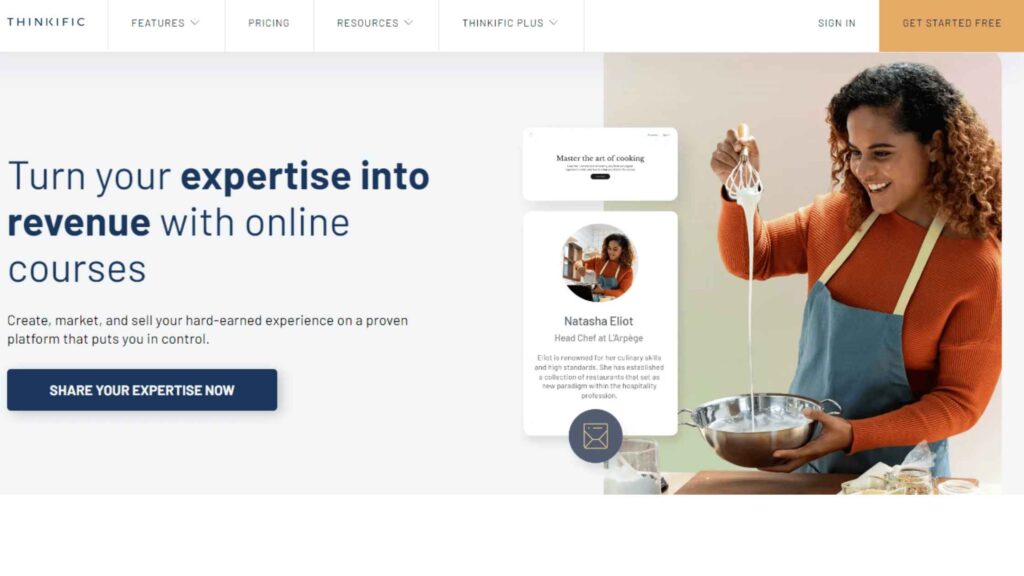
So, after landing on and signing up with Thinkific, the first thing that comes to your mind is “How to create a course on Thinkific?”.
As per our review on Thinkific course creator, it is awesome.
It is very easy to create a course on Thinkific. Here is the step-by-step process.
1. Get Started With Your First Thinkific Course Building
You’ll immediately feel at ease with the interface and structure of the first Course you access. The lessons and chapters in this Course are structured similarly.
Choosing a content type and clicking “Add Lesson” will get you started on your projects. You can use any file type you choose when submitting your course materials.
You can add the following:
- Audio recordings
- Videos
- Text files
- PDF files
- Slideshow displays
- Webinars
- Live zoom classes
You can use a bulk importer to upload all your files if your content is large. To import the lessons from your already created classes, you can use the option “Copy Lessons From,” which will be done within a few minutes.
2. Select The Course Type
The sample courses provided by Thinkific are of high quality. The course materials are better organized thanks to the pre-designed arrangements.
Pre-made course types:
- Mini-course
A template for generating mini-courses, samplers, and freebies specifically tailored for use with online education.
- Flagship course
A model for in-depth courses that contain several individual lessons. This makes it easier for students to understand how the Course progresses and how to navigate it.
- Pre-sell Course
Pre-sale courses enable you to sell your courses. You may get people interested in your lengthier courses by starting them off with a shorter pre-sell course.
- Library resources available exclusively to members
A model for developing an online library of information for paying customers, often known as subscribers.
- Webinar Replay
A library template designed specifically for live instructional video recordings and online seminars known as webinars.
When you click “Your First Course,” a blank template will immediately become available. To build your first online Course on Thinkific, however, beginning with any of the available templates will make the process much simpler and more efficient.
3. Make Your Online Course Unique
The students explore your teaching materials via the Course Player. On the ‘Courses’ page, under the tab labelled “Settings,” Thinkific allows you to make alterations to how it appears.
Altering the fonts and colour schemes, as well as the addition of logos, are all possibilities. In this section, you will also have the option to alter or customize the image and description of your Course as per your target students.
The ability to preview courses right in the Course Player was a nice touch. Putting yourself in your students’ shoes will do you good as a teacher. It’s simple to simplify and improve the user experience.
4. Prepare Tasks, Assignments and Evaluate Performance
Tasks like quizzes, surveys, and polls might come in very helpful. They will be based on the criteria you establish in the Thinkific Lesson. Create an assignment and have students submit their finished work. This way, you may have your course content in one convenient location. Tasks that must be completed to pass a course can be assigned.
Thinkific Review #3: Website Creation for Online Learning
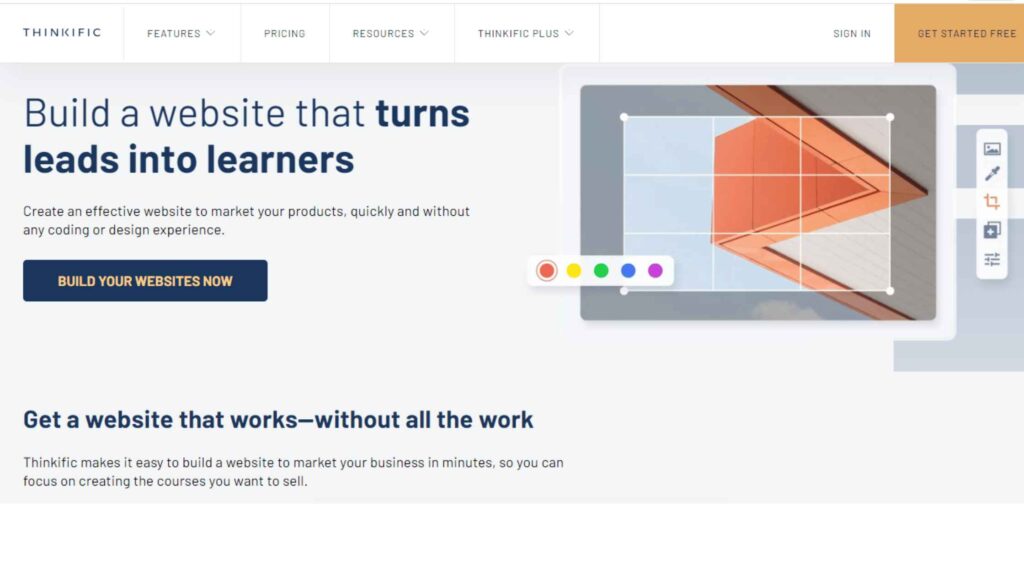
Thinkific will direct you to the site builder once your online Course has been successfully created. From there, you can edit, change, and otherwise update your course page or course website. In addition, a Thinkific course platform will give you the power to create convenient training programs for your students.
Let’s check it out.
1. Choose the Right Template or Theme
Thinkific provides users with three different pre-built theme templates they may use to get their sites up and running quickly. Each theme has three or four different styles to choose from. Besides, you can choose the theme based on unique colour, scheme, set of fonts, and theme layout. You will get ten templates that assist you in creating the best and most attractive theme for your Thinkific Course.
2. Create a Unique Website for your Online Course Using a Site Builder
Thinkific platform enables you to create a unique website for your Course. You can change the appearance of your theme at any time, as the platform is equipped with several tools for editing. You can plan your website’s pages.
Besides, you will get one of the best website tools; drag and drop. With this, you can create a course website that looks like a website expert created in a few minutes.
3. Create a Training Website
Thinkific’s library of pre-made pages makes it easy to quickly and efficiently create a fully functional online learning platform. Among these are:
- Home Page
- Course Page (both the main course page and a master page listing all courses)
- Sign Up Page for Course, membership, and subscription.
- Sign-in Page for users.
- Student Dashboard or profile where every student can check out his or complete details
- Checkout / Payment Page
- Preview pages for upcoming content, including courses, deals, and packages. Try clicking on Custom Page if you’re looking for something different.
4. Update Individual Webpages
Thinkific’s Page Builder divides your pages into subsections. You may edit and rearrange any individual part with ease. Included in the package of pre-made pages are suggestions for content. Click the “Add Section” button to add more.
You can choose from one of the 23 pre-designed page templates. These can be used for marketing purposes to sell your Thinkific online Course faster.
- The “Call to Action” sections explain to potential students how they may enrol or make a purchase.
- “Product and Category” sections automatically list summaries of available products.
- Easily scannable “bullet point checklists” that highlight the most important points.
- “Frequently Asked Inquiries” sections to answer any questions that site visitors may have.
- “Social Proof” sections to display positive user reviews and testimonials from satisfied customers.
- “Video embedding” section to provide video content
You can easily insert new portions of the page by dragging and dropping them where you want them. To make changes to the text, layout, and appearance, as well as to add photographs, etc., choose the section you wish to work on and click the “Edit” button.
Thinkific Review #4: Monetizing Your Online Learning Platform
Producing an online course is a great way to capitalize on one’s expertise. In any case, this is perhaps the most challenging aspect of monetizing online education.
Thinkific’s strength is the help it gives you in marketing and selling your online courses. Let’s take a look at what the LMS has to offer.
1. Online Course Promotion
The built-in marketing features in Thinkific make it easy to monetize course materials. To get discovered on the platform or in search engines, you can use SEO experts’ help. If you want more people to sign up for your courses, you may offer them a free sampling of what they’ll get by enrolling.
You gain access to more promotional resources when you upgrade your Thinkific platform to higher levels of services. Some examples are:
- Discount vouchers for offering limited-time deals. They may be easily shared thanks to digital codes. You must use the code at checkout, and Thinkific will apply the discount immediately.
- Sales Widgets allow users to publish course links on third-party websites and social networking platforms to increase course visibility.
- Email marketing tools help users organize their newsletters and distribute special offers to their subscribed customers. Thinkific works with several popular email marketing platforms like Mailchimp, Mailerlite, AWeber, etc
2. Thinkific Payment Options
Thinkific integrates with Stripe, a card payment platform so that you may get paid for your courses.
Secondly, you can use PayPal as a means of making one-time payments.
Thirdly, Connect your courses to Shopify. That includes all that Shopify has to offer in terms of e-commerce technologies.
3. Data Reporting and Analytics
Thinkific provides information on four fronts: revenue, orders, enrollments, and student engagement. This feature is exclusive to the Start + Grow upgrade plan.
You can apply filters to data in a number of ways, such as by date, by Course or product type, by new vs. current clients, and so on. And all the data is shown in charts and graphs for superior understanding.
Reports on student participation provide the most value. Statistics like course enrolment and completion rates may be compared. Low course completion rates indicate that the curriculum is too challenging or lengthy.
Thinkific Review #5: Thinkific Training Module
If you are thinking about getting started with the Thinkific platform and searching for How to videos, don’t worry. Thinkific Training module will get you covered that too without paying any fee.
Signing up for any Thinkific plan grants unlimited access to the whole platform. What your students see on your site is what you see here. To name a few of the courses offered by the Thinkific Academy:
1. Courses from Thinkific, including the Quick Start Guide (Fast Track)
After signing up with Thinkific, you’ll get three complimentary programs. The Thinkific Fast Track is one of them. It helps you to get started creating and marketing courses as and when you want.
The majority of the material is presented in the form of bite-sized video lessons. There are a total of 28, most of which are only a few minutes long. They go over the following:
Thinkific Bulk Video Course
- how to set up a course online
- how to make a site for a course
- how to get your courses Publish
- how to make money with your business.
Thinkific Fast Track
It is more than just a series of self-help videos because of three things:
- The lessons are organized logically and become clearer as you go forward.
- The number of chapters you have seen and those you still have to view may be shown on the progress bar. As a result, you may choose your speed while working.
- You’ll be given quizzes and polls to complete as you progress through the material. This aids in the long-term retention of information.
Besides, there are five premium courses available on Thinkific:
- The Online Education Business Masterclass
- How to Price Your Online Course
- Leverage: Using Student Engagement to Drive Impact and Revenue
- Designing Great Courses
- Profitable Facebook Ads for Online Courses.
Each Course can be purchased separately for $149.00 to $299.00. But if you upgrade to Thinkific’s Grow plan, you won’t have to pay a penny for them.
2. Thinkific Professionals
Thinkific provides access to online courses and expert advice from digital educators.
Thinkific Experts is a hub for learning opportunities for business owners, marketers, developers, and other professionals. Thinkific has acknowledged each specialist as a partner. When they sign up, they become consultants for Thinkific’s clientele.
3. Thinkific customer support
Thinkific’s Help Centre is home to a plethora of information. Hundreds of articles, files, videos, and frequently asked questions are available. These resources cover all aspects of the service. You may conduct a targeted query search for more particular results or browse the various sections for broader information.
Thinkific provides Live Chat help for all paid plans in case you have any questions that the broad Help Centre doesn’t answer. On the free plan, you will get Email support tickets.
Thinkific Review #5:Pricing Plans
There are four distinct price points available for Thinkific. You may always try it for free and upgrade to a premium subscription if you need more advanced features or support later on.
● Free Plan
Try the Free plan to see if the service is right for you. An online learning management system (LMS) may serve as your one-stop shop for all your educational needs. Create courses, sell them, and even set up a website to market them, all for no cost.
● Start Plan
Costing $74 per month, the Start package is ideal for those just getting started. Upgrading from Free to Start grants access to many courses, live-streamed training, and other promotional resources. Your domain name and the Thinkific App Store are both at your fingertips.
● Grow Plan
Costing $149 per month, the Grow package eliminates Thinkific branding and provides unlimited bulk student emails, enrollments, API access, phone, and excellent email support (billed annually).
Thinkific Pros and Cons
Pros
- Simple to use, drag-and-drop website editor with lots of design flexibility.
- Numerous tools for promoting and selling your courses.
- Thinkific’s official app store lets you add more functionality to your account through third-party apps.
- It’s simple to create multimedia lectures and courses from the Start.
- Course and website creation tools, as well as basic e-commerce features, are all available without having to pay anything.
Cons
- There are few templates available in the Course Builder or the Site Builder.
- Few choices for personalizing the layout of your classes are available.
Click here to register on the Thinkific platform and start your course creation journey today.




