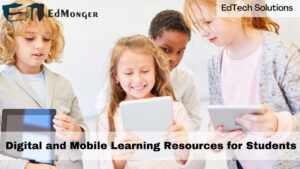Have you ever wondered why training deep learning models takes so long?
The complexity of modern AI models, especially in fields like computer vision and natural language processing, demands immense computational power. Traditional CPUs struggle to keep up, leading to extended training times that slow down innovation.
This is where cloud GPUs come into play. By leveraging powerful cloud-based graphics processing units (GPUs), AI developers can accelerate training speeds, optimize resource usage, and scale their models efficiently. Cloud GPUs not only reduce waiting times but also provide cost-effective solutions compared to maintaining high-end hardware on-premises.
The Role of GPUs in Deep Learning
GPUs have transformed deep learning by offering parallel processing capabilities that CPUs cannot match. Unlike CPUs, which handle tasks sequentially, GPUs process multiple operations simultaneously. This is crucial for deep learning tasks that involve matrix multiplications, backpropagation, and large datasets.
Key benefits of GPUs in deep learning:
- Faster Computations: GPUs execute thousands of operations at once, significantly reducing training time.
- Efficient Parallel Processing: Neural networks involve multiple computations, which GPUs handle in parallel.
- Optimized for AI Workloads: Frameworks like TensorFlow and PyTorch are designed to utilize GPU acceleration.
How Cloud GPUs Improve Model Training
While GPUs improve deep learning performance, owning high-performance hardware can be expensive. Cloud-based GPUs offer a flexible alternative, providing access to top-tier processing power without the need for on-site infrastructure.
Advantages of cloud GPUs:
- Scalability: Easily scale up or down depending on workload demands.
- Cost Efficiency: Pay only for the resources used, reducing upfront hardware investment.
- Access to High-End Hardware: Use the latest GPU models without frequent upgrades.
- Remote Accessibility: Train models from anywhere without local GPU dependency.
Choosing the Right Cloud GPU Provider
Different kubernetes cluster cloud platforms offer GPU services optimized for AI and deep learning workloads. The most popular cloud GPU providers include:
- Amazon Web Services (AWS): Offers EC2 instances with NVIDIA GPUs like A100 and V100, suitable for training and inference.
- Google Cloud Platform (GCP): Provides AI-optimized TPUs and NVIDIA GPU support for TensorFlow and PyTorch models.
- Microsoft Azure: Features GPU-accelerated virtual machines designed for deep learning applications.
- NVIDIA Cloud: Delivers direct access to powerful GPUs tailored for AI research and development.
Each provider offers different pricing models, performance tiers, and compatibility with AI frameworks, allowing users to choose based on project requirements.
Optimizing GPU Usage for Efficient Training
Simply using a GPU does not guarantee maximum efficiency. Without proper optimization, even high-end GPUs can experience performance bottlenecks, leading to slower training times and increased costs. Optimizing GPU usage ensures that models are trained as efficiently as possible, reducing waste and maximizing computational power. Implementing best practices for GPU optimization not only improves speed but also helps in making the most out of available cloud resources.
Batch Size Adjustment
Batch size plays a crucial role in training performance. Larger batch sizes help improve GPU utilization by increasing the amount of data processed in parallel. However, this comes at the cost of requiring more GPU memory, which may not always be available on lower-end or shared resources. The key is to find the right balance between batch size and memory availability. In cases where memory constraints exist, using techniques like gradient accumulation (explained below) can help simulate larger batch sizes without exceeding GPU limits.
Mixed-Precision Training
Deep learning models often operate with floating-point computations. Traditionally, FP32 (32-bit floating-point precision) has been the standard, but modern advancements have introduced FP16 (16-bit floating-point precision), which allows models to run faster with reduced memory usage. Mixed-precision training enables models to switch between FP16 and FP32 dynamically, optimizing performance while maintaining numerical stability. This approach significantly speeds up training, reduces power consumption, and allows for more model parameters to fit within GPU memory, making it particularly useful for large-scale AI applications.
Gradient Accumulation
When working with limited GPU memory, increasing batch size directly might not be possible. This is where gradient accumulation becomes useful. Instead of updating model parameters after every batch, gradient accumulation allows multiple smaller batches to be processed before performing a weight update. This technique effectively mimics a larger batch size without exceeding memory constraints. As a result, models can still benefit from the advantages of larger batches, such as improved generalization and training stability, while maintaining compatibility with hardware limitations.
Data Parallelism
Deep learning models often require significant computational power, making multi-GPU training a valuable optimization strategy. Data parallelism involves distributing training data across multiple GPUs, where each GPU processes a subset of the data and calculates gradients independently. These gradients are then averaged and updated across all GPUs to ensure consistency. This method allows for faster training times and enables the use of larger batch sizes without exceeding individual GPU memory limits.
Data parallelism can be implemented in two ways:
- Synchronous Training: Each GPU computes gradients for its assigned batch, and updates are synchronized across all GPUs before proceeding to the next batch.
- Asynchronous Training: Each GPU updates its parameters independently, which can sometimes lead to faster convergence but may introduce inconsistencies in training.
Additional Optimization Techniques
Aside from the primary strategies above, several other techniques can enhance GPU performance during deep learning training:
- Efficient Data Loading: Ensure that the data pipeline does not become a bottleneck. Using prefetching, caching, and optimized storage formats (such as TFRecords or Parquet) can significantly reduce data transfer time.
- GPU Memory Management: Regularly clear memory caches and monitor GPU memory utilization to prevent out-of-memory (OOM) errors. Memory fragmentation can reduce available space, affecting training efficiency.
- Using Optimized Frameworks: AI frameworks like TensorFlow, PyTorch, and JAX have built-in GPU optimizations. Leveraging functions such as XLA (Accelerated Linear Algebra) in TensorFlow or TorchScript in PyTorch can improve performance.
- Tuning Learning Rate and Optimizers: Choosing the right optimizer and learning rate can help stabilize training while utilizing GPU resources efficiently. Techniques like learning rate warm-up and adaptive learning rates ensure smooth convergence.
Future of Cloud GPUs in AI
With AI models becoming more complex, the demand for faster training solutions will continue to grow. Cloud GPU providers are constantly improving their offerings with better performance, lower costs, and more user-friendly integrations. Innovations like serverless GPU computing and AI-optimized cloud instances are expected to further streamline deep learning workflows.
Deep Learning for future
Cloud GPUs have revolutionized deep learning, making high-performance training accessible and scalable. By leveraging cloud-based solutions, AI developers can significantly reduce model training times, optimize resource usage, and improve overall efficiency. Tools like Neptune.ai further enhance GPU management, ensuring that every resource is utilized effectively.
For researchers and developers looking to scale their AI projects, adopting cloud GPUs is a game-changer that brings both speed and flexibility to deep learning workflows.