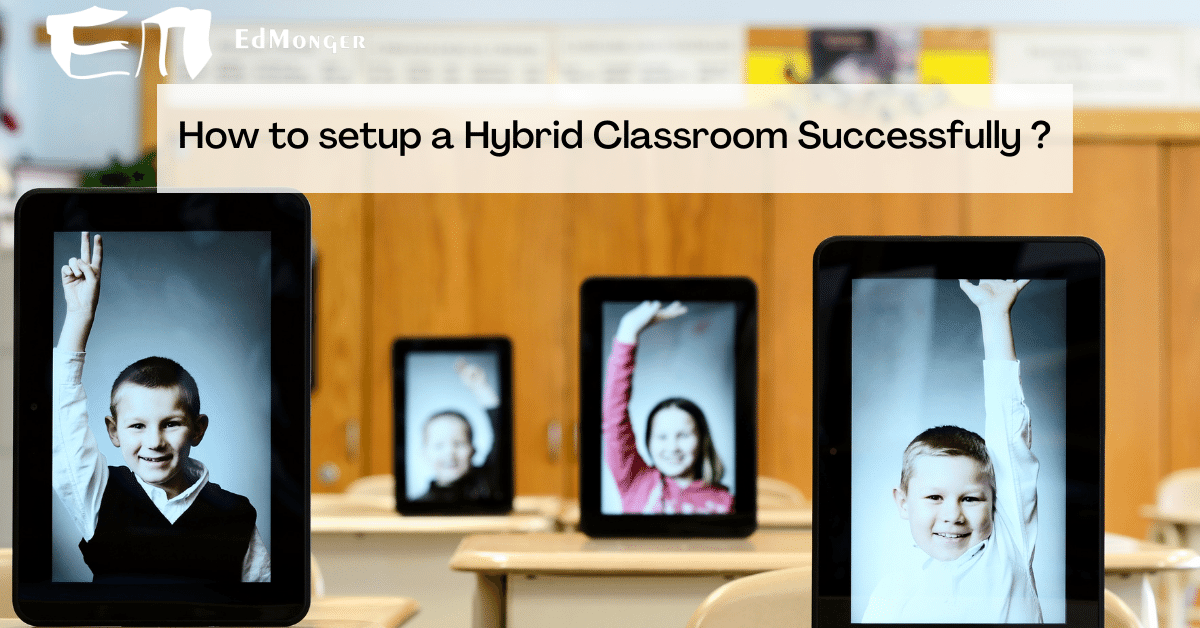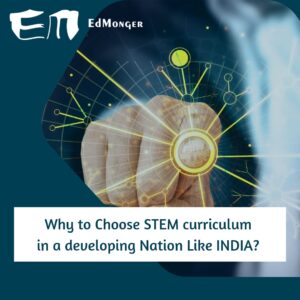Worldwide, hybrid learning classrooms are emerging as an effective teaching and learning method. But one of the major points that need to be considered is the availability or accessibility of the technology as hybrid learning requires tools, including software and hardware, that help students and teachers connect remotely. And if you have the right tools, any classroom can become a hybrid learning environment.
So before implementing the hybrid learning environment, you need to prepare a hybrid learning strategy that includes the understanding of tools required for online classes, the essential hardware required, and understanding the technology that overcomes the remote learning challenges.
You first need to set up the hardware for your hybrid classroom. This article will discuss the hardware required to set up a hybrid classroom.
So, Let’s dive right in..!!
Hardware Required To Set up a Hybrid Classroom
The Devices: Desktop, Laptop, Tablet, Smartphone
Hybrid learning necessitates using a desktop, laptop, tablet, or smartphone. But the best of them are desktops and laptops; their power and versatility make them fantastic hardware for the hybrid classroom.
From taking notes, writing, and researching the topics, desktops and laptops make the most out of it due to their bigger screen and fast processing. Another excellent feature is that many laptops come equipped with cameras and microphones. Others even offer student packages that come with Microsoft 365 or other applications for academic purposes.
An external touch monitor for your students may be worthwhile if their actual classroom includes an interactive whiteboard.
Tablets are a fantastic method to add supplementary information or useful notes for children who might require to create notes in their notebooks while learning.
Smartphones are excellent for artistic video and photography. Many students today are so computer aware that they complete their schoolwork on their smartphones.
Microphone and Audio Products
Another important hardware for hybrid learning is Microphone and Audio Products. Although microphones are already installed in laptops, tablets, and smartphones, they may fall short due to the background noise they produce. So buying an external microphone for the online class is the better option. Acquiring a noise-cancelling microphone can be more advantageous for a remote student than having one in the classroom.
Teachers should be able to use the full classroom when using audio products for hybrid teaching methodologies rather than being confined to the front of the room. Teachers should also be free to move around their teaching space without worrying about running into dead spots or stepping outside the audio range. Therefore good quality audio products should be there in the classroom.
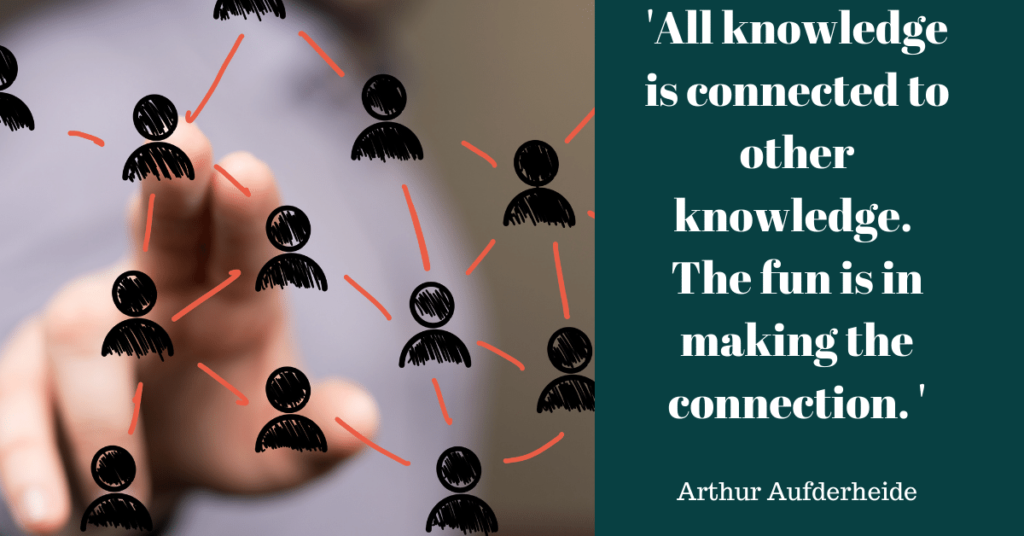
High-Speed Internet And WiFi
An effective high-speed WiFi connection is essential when establishing a hybrid learning approach in the classroom to ensure no student is left behind. The faster the data movement between you and your students, the faster the communication. So the internet bandwidth should be adequate and must not hinder learning. You must invest in a high-speed internet connection to prevent online learning from being slowed down.
Video Collaboration Tool
The key component of hybrid learning technologies emphasizing student-centred learning is video collaboration hardware or tool. Students will struggle to engage in conversation, socialize, and get to each other if they can’t see one another. The hardware and tools you use for video collaboration should provide more features than just video recording. It ought to promote synchronized collaboration with a clear voice and picture.
In-Class Displays
Interactive Whiteboards
Interactive whiteboards are the need for an hour. Whether the class is online or offline, interactive whiteboards with big displays promote an engaging learning environment in class.
Besides, it is also teacher-student collaboration. The students engaging in online learning can collaborate and exchange notes by using an interactive whiteboard in the classroom.
Projectors
Projectors are a very cost-effective way to teach students in the classroom. Projectors help students learn complex concepts in a very engaging and simpler way of teaching.
Wireless Displays
Wireless displays resemble interactive whiteboards; they only lack touch functionality as is on whiteboards. Wireless displays are better for big classes where every student cannot view the whiteboards and lacks interaction. These big screens are handy for displaying lecture-style lessons that don’t benefit from interaction on a big screen so that students can view them clearly in the classroom and at home.
Thoughts
Technology for hybrid learning offers a wide range of possibilities, allowing you to satisfy a range of space, your financial needs, and students’ doubts while assuring the success of your hybrid teaching. With the aid of this hardware for hybrid classrooms, your teaching will become simpler, and more interesting, enhancing the hybrid experience for both instructors and students.