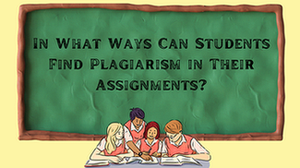Committing plagiarism during student life is an easy mistake to make. In most institutes, one or two counts of plagiarism can be let go after a “slap on the wrist”, but more than that can have terrible outcomes.
An automatic failing grade, suspension, expulsion, and even blacklisting are some of the punishments students can get for committing plagiarism.
The worst thing about all of this is that you can get penalized even if it was not your fault, thanks to something called accidental plagiarism. This is a type of plagiarism that can occur due to a coincidence or a silly mistake such as a spelling error in a citation.
To avoid this sort of plagiarism, you need to check your assignments before submitting them. There is only one real way of checking for it, and we are going to check out how to apply it.
How to Find Plagiarism in Your Assignment?
There are three simple steps that you need to take. There is only one prerequisite, to have an internet connection. So, let’s check out the steps.
1. Search for a Plagiarism Checker Online
The first thing you need to do is to look for a plagiarism-checking tool online. Since we are talking about students here, we need to look for a free checker.
To do that you can simply enter the term “plagiarism checker online ” in a search engine of your choice.
Searching will show you a results page that has many tools with the word “free” in them. You can choose any tool from the first page as they are usually very good and trustworthy, after all, that’s why they are on the first page. However, even if you don’t like any tool from the first page, the second page of the results is also good.
2. Input Your Assignment Content into the Plagiarism Checker
After choosing a tool of your liking, you need to input your content into the tool. Most tools allow you to input your content by either copy-pasting it, or writing it directly.
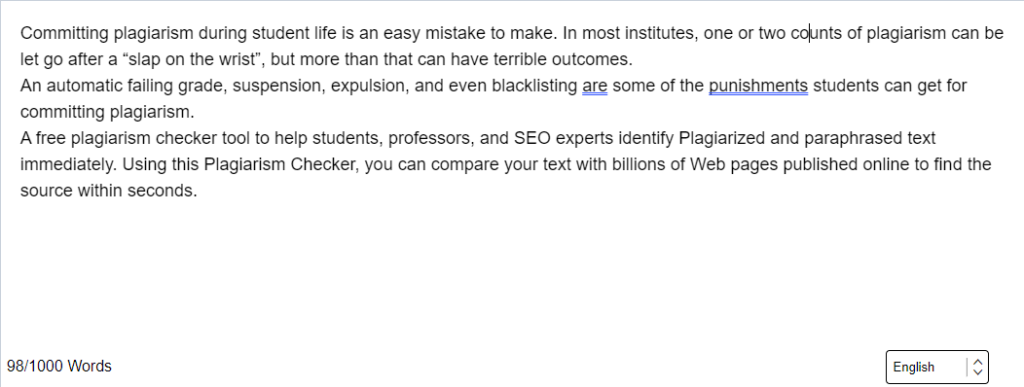
However, some sophisticated tools have advanced options as well. Some examples are:
- Allowing you to upload a Word/Text/PDF file from your device
- Allowing you to import a file from cloud storage such as Dropbox, Google Drive, and One Drive.
Whichever method you use is up to you. You should just use the method that feels more natural to you.
Now, that your assignment content has been inputted into the tool of your choice, you can start the checking process and move on to the final step.
Read More: Digital and Mobile learning Resources for students
3. Check the Report
The tool will take a little while to compare your content with online sources. Depending on the length of your write-up and your internet speed, it can take a few seconds to a few minutes at most.
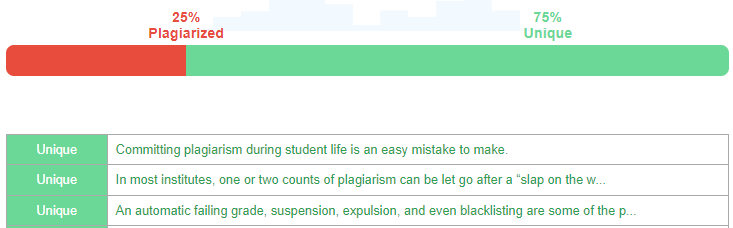
Once the comparison is done, the tool will generate a report. A good tool shows at least these three things in the report:
- Degree of plagiarism as a percentage
- The parts of the text that are copied from other sources
- A list of URLs for all copied sources
How these things are shown can vary from tool to tool. Some tools only show you the lines that are copied. Other tools simply underline or highlight them in the main text body.
The degree of plagiarism can be in the form of a figure, a graphic, or both. Finally, the list of sources is usually given as a table or a numbered list. Once the report is in your hands, you can easily check if your content is plagiarized or not. And that’s how students can find plagiarism in their assignments.
Conclusion
So, there you have it, how to find plagiarism in your assignments before submitting them.
The process is very straightforward and clear, there are no complications involved. As you can see there are only three steps involved and anyone can follow them. There are several other techniques for dealing with it, but we will leave that for another article.