If you‘re reading this article, then as a parent, you must have already decided to teach your child coding, and you’re looking forward to finding the best coding apps for kids to teach. Whether it’s paid or free, you want to have the best for your child. But before you jump onto this, let’s do a little study about why kids need to learn coding and how to choose the right app for your child.
Why should kids learn to code?
In a world where technology plays such a vital role in every aspect of our lives, modern and forward-thinking parents have genuine questions in their heads: Why should kids learn coding? If my child doesn’t enrol on a coding program, what will she/he lose?
Well, when you generally think about coding, the first thing that strikes is how a child is going to learn to code, Will there be high-level programming and some complex approaches which may not sound age-appropriate to many parents? But, with these various apps and programs, it is way easier than it sounds. These programs are designed as stories, puzzles, riddles, and many coding games, which makes them interesting.
Learning to code is not just about some technical skills but it helps children in many ways:
- The grip on problem-solving skills
- Enhance creativity
- Builds resilience
- Continuous development in subjects like Maths and Science
- Deal with setbacks
Thus, by teaching children coding we open the gate of digital leadership and boundless opportunities.

How do I choose the right coding app for a beginner or the right coding app for my child?
Choosing the right app can be overwhelming and confusing for parents, as there are a lot of options available. But through this article, we will help you to easily take that first step without getting confused.
Following are some points to keep in mind while deciding which program to choose
- Make interests more interesting: Children can’t learn to code like adults. They will get bored or might not be interested to learn how to code if the interface or style is direct coding. It has to have either games, stories, or attractive visual presentations.
As a parent, you must know what’s your child’s interests—do they love listening to stories or do they learn quickly with games?
- Review the reviews and ratings: The real-time reviews of anything before a purchase are always suggestible. There are Google reviews, and sometimes even communities on Facebook and other social media channels help you to understand its basic functioning and quality.
- Take a demo: These days, most apps offer a trial period or a free demo. Take it with your child, and taking multiple demos of many apps is not a harm, as learning to code is a long-time project.
- Hassle-free access: Sometimes the reviews are great, but while navigating the program, it might not seem very easy for your child to understand or enjoy. Make sure it’s easy to traverse.
- Favorite features: Look for an app with features that match your child’s interests and learning style. For example, some apps offer visual coding, while others use text-based coding. Some apps allow children to create their own games or animations, while others focus on problem-solving.
- Safety and privacy policies: Ensure that the app has appropriate safety and privacy policies in place to protect your child’s data and personal information.
Also, Read: Simple tricks to include stem learning at home
The Best Coding apps for kids (free and paid) recommended by parents
Tynker (google rating: 3.1 stars)

Platform: iPad, chrome, web
Age:7-13 years
Cost: Free & Paid
Demo available:
Why do parents choose it?
Tynker has a classroom approach. Though it’s similar to Scratch in many ways, it does offer a proper coding methodology for learning coding languages like Python and Java. It uses puzzles, games, and stories in its approach to teaching coding.
Scratch Jr & Scratch (google rating: 4 stars)
Platform: Android, iPad, Kindle Fire, Chrome
Age: 3-16 years
Cost: free
Demo available:
Why do parents choose it?
The app uses attractive visual blocks, which can be easily dragged and dropped, talking about the basic function of coding. The reason for its popularity is its various interactive learning materials and a wide variety of visuals, which attract kids. It does need adult supervision, though.
Beyond 6 years parents can prefer using some other app as kids are big enough to take complex lessons.
Kodable (google rating: 4 stars)

Platform: iPad, iPhone, web
Age: 3-11years
Cost: free trial
Why do parents choose it?
it can be thought of as the best educational app for a 5-year-old child. It focuses on coding languages like Python, JavaScript, HTML, CSS, etc. Its high price is justifiable as the app provides suitable navigation and problem-solving skills in the lessons. It’s a good resource for the teacher community to use in their lessons.
Lightbot (google rating: 4.3 stars)
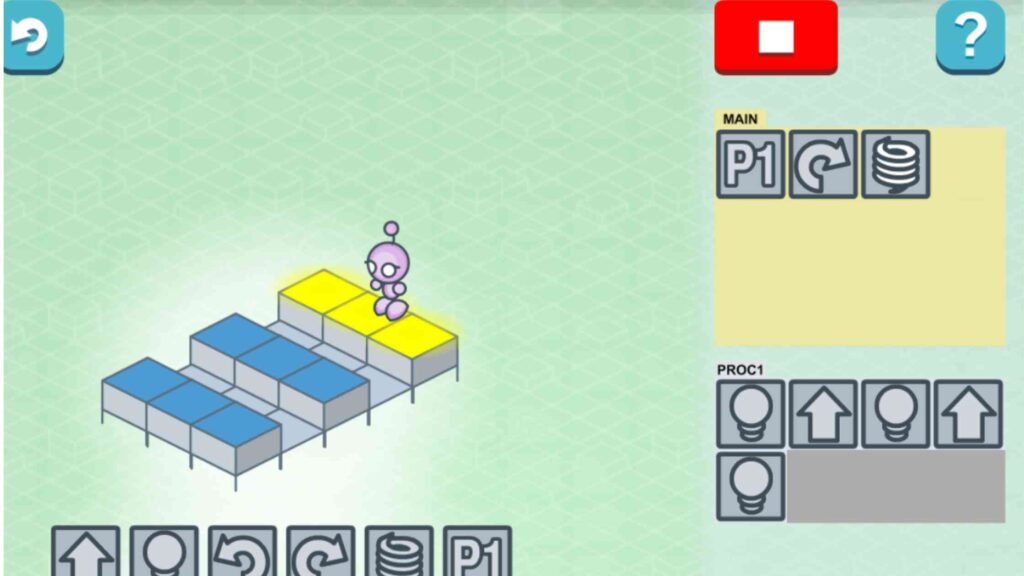
Platform: Android
Age: 10 + years
Cost: paid
Why do parents choose it?
The program is divided into levels and it’s good for those who have prior coding knowledge as the game gets challenging at every new level. This is surely for those students who have a passion for coding and want to delve deeper into understanding looping and all that wraps around every technicality involved in coding.
Code.org (google rating: 5 stars)
Platform: web/online
Age: K-12
Cost: free
Why do parents choose it?
It is a free learning app for kindergarten and onwards and the reason for its popularity is because of its publication in multiple languages. It’s even more popular among students due to its wide variety of curriculum, which includes fancy movie styles like Star Wars, Frozen, Flappy Bird, etc. The ease of distribution and demarcation of the curriculum class-wise make it easy to navigate and understand.
Code Monkey (google rating: 5 stars)
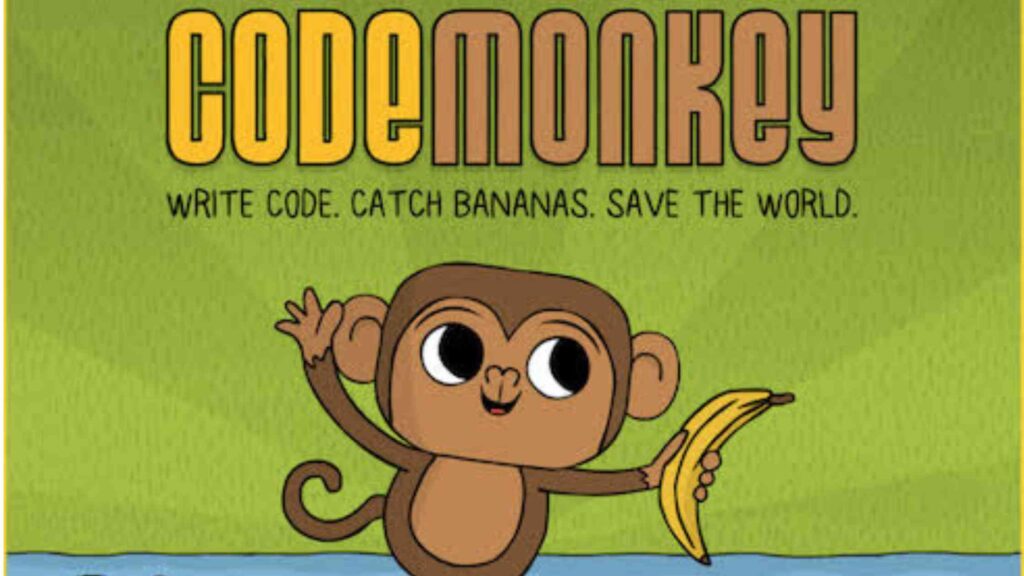
Platform: web
Age:3-14 years
Cost: free trial
Why do parents choose it?
For home-based coding education, CodeMonkey is appropriate for after-school programmes, summer camps, and independent online courses.
Students’ solutions, automatic evaluations, and educational management tools are all included in CodeMonkey’s Classroom Dashboard, a platform for educators to keep an eye on their students.
Also, read: How technology can help in socio-emotional learning?
Frequently asked questions
Since you’re thinking of enrolling your child in a coding course, I’m sure there must be tons of questions in your mind. Let us answer the most frequently asked questions.
- What is the best age for kids to start learning to code?
There’s no fixed age to start like a school; a child can start learning as early as 3 years old or can start when parents feel the child is interested in learning just beyond books.
- Can my 3-year-old be able to learn to code independently?
Yes, the child will have fun with the interface and learn but a little assistance will be required as they can’t understand every safety policy or may get struck initially while navigating.
- Do coding apps need internet connections?
While writing the code, one doesn’t need the internet, but since apps are mostly drag & drop and story-related games they may require the internet. Some even work without the Internet.
- Does coding need some prior experience?
No, many coding apps for kids are designed for beginners with no prior coding experience. These apps typically start with basic coding concepts and gradually introduce more advanced concepts as children progress
- Can coding apps be used on any device? (Android or Apple)
Most of the apps are operational on any device many are coding apps for Android and many are for iPhone but one needs to check before downloading or taking the subscription’s functionality.
- How long does it take to learn to code?
Since this article covers the top coding apps for kids, so, it may take around a year or depending upon the curriculum a program is following. To become a professional, one needs to take a 4- year degree course.
- After coding, will my child be able to make apps or websites?
Many coding programs these days are providing a feature of learning to create your app with some in-built functions, therefore, it depends on which program you’re choosing.
- Is 1-on-1 coaching better or learning from an app better?
Learning at home can be done, and many apps offer good community, online live classes with the program, which help students to understand better.
5 Exercises to do with kids before starting a coding class
Here are 5 fun exercises that will be coding ideas for children before they start coding classes. These activities will teach them about logic, problems, and thinking like a computer. These skills are super important for coding! Download the document and have fun before any coding apps for kids.
My take on teaching kids to code
In essence, coding education for children is more than just codes and scripts. It’s more about unleashing their true power of creativity, fostering resilience and igniting lifelong learning. With this article, you have gotten a fair idea of the best coding apps for kids with which they can learn and embark on a transformational journey.
Success Stories: Coding Prodigies of the World
Nick D’Aloisio
Nick D’Aloisio developed the mobile app Summly, which summarized news articles using natural language processing and machine learning. He started coding at a young age and gained recognition for his app when he was just 15 years old.
Good Read: Youngest Guinness World Record AI Programmer
Tanmay Bakshi
Tanmay Bakshi is a software developer, AI expert, and YouTube personality who started coding at the age of five. He has created several applications and published books on coding and artificial intelligence. Bakshi is known for his passion for teaching others about technology and has become a prominent figure in the coding community.
Thomas Suarez
Thomas Suarez gained attention for his iOS app development skills at the age of 12. He created several apps. Suarez has become an advocate for teaching coding to kids and has delivered TEDx talks on the subject.
Amara Graham
Amara Graham is a British code prodigy who began coding at the age of six. By the time she was nine, she had already developed her own website and mobile app. Graham has since been featured in various media outlets and has participated in coding competitions.




